No More Hustleporn: How To Create Your First NFT
Tweet by Chris Cantino
https://twitter.com/chriscantino
Tweets exploring crypto, consumer, and community. Then: bootstrapped exit. Now: Partner @ColorCapitalVC.
1/ Anyone can create a free NFT that shows up immediately in their wallet. It only takes ten minutes—here’s how. 🧵
2/ There are many ways to “mint” (publish an NFT onto the blockchain), but in my experience the easiest way is to use @opensea. It’s fast, simple, and free.
Let’s head to opensea.io and click “Create.”
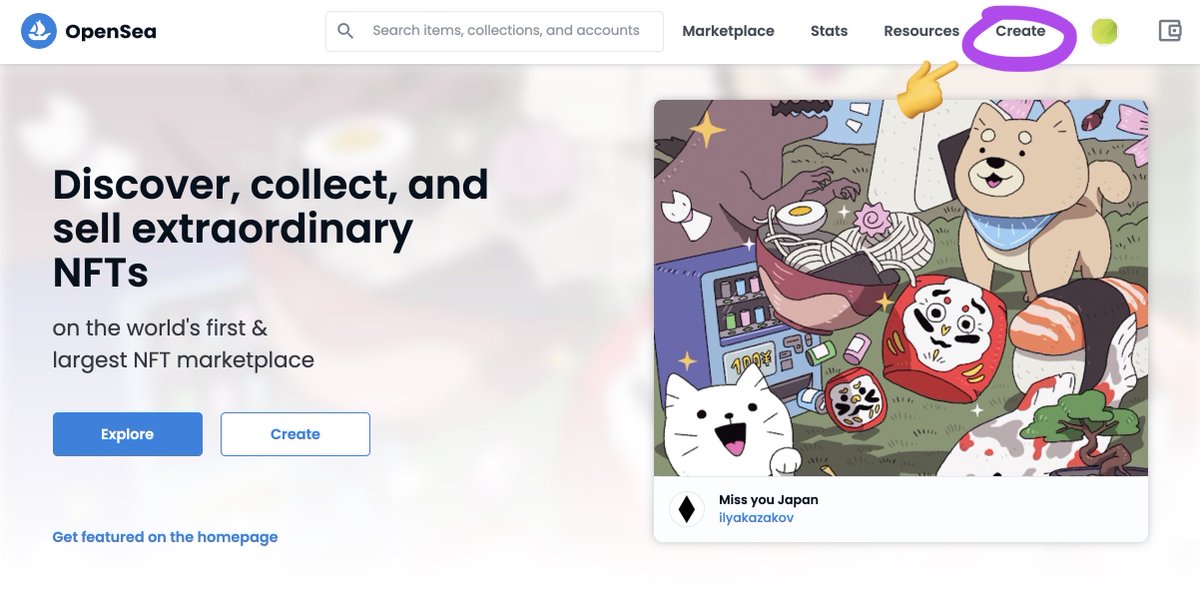

OpenSea, the largest NFT marketplaceA peer-to-peer marketplace for NFTs, rare digital items and crypto collectibles. Buy, sell, auction, and discover CryptoKitties, Decentraland, Gods Unchained cards, blockchain game items, and more. Ov…http://opensea.io
3/ You’ll be asked to sign in with your wallet. If you don’t have one, I suggest downloading the @rainbowdotme app—super easy and great interface.
Select “Use a different wallet,” then choose “WalletConnect” and continue.
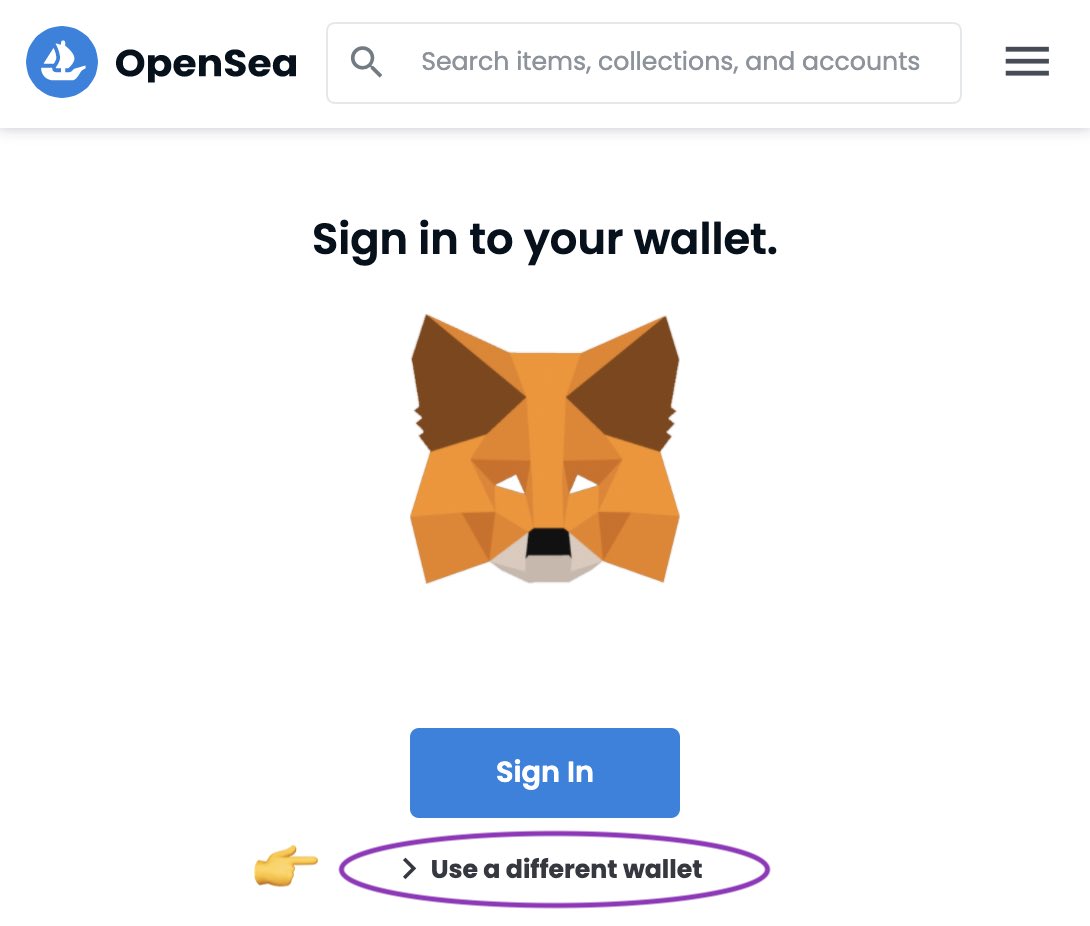
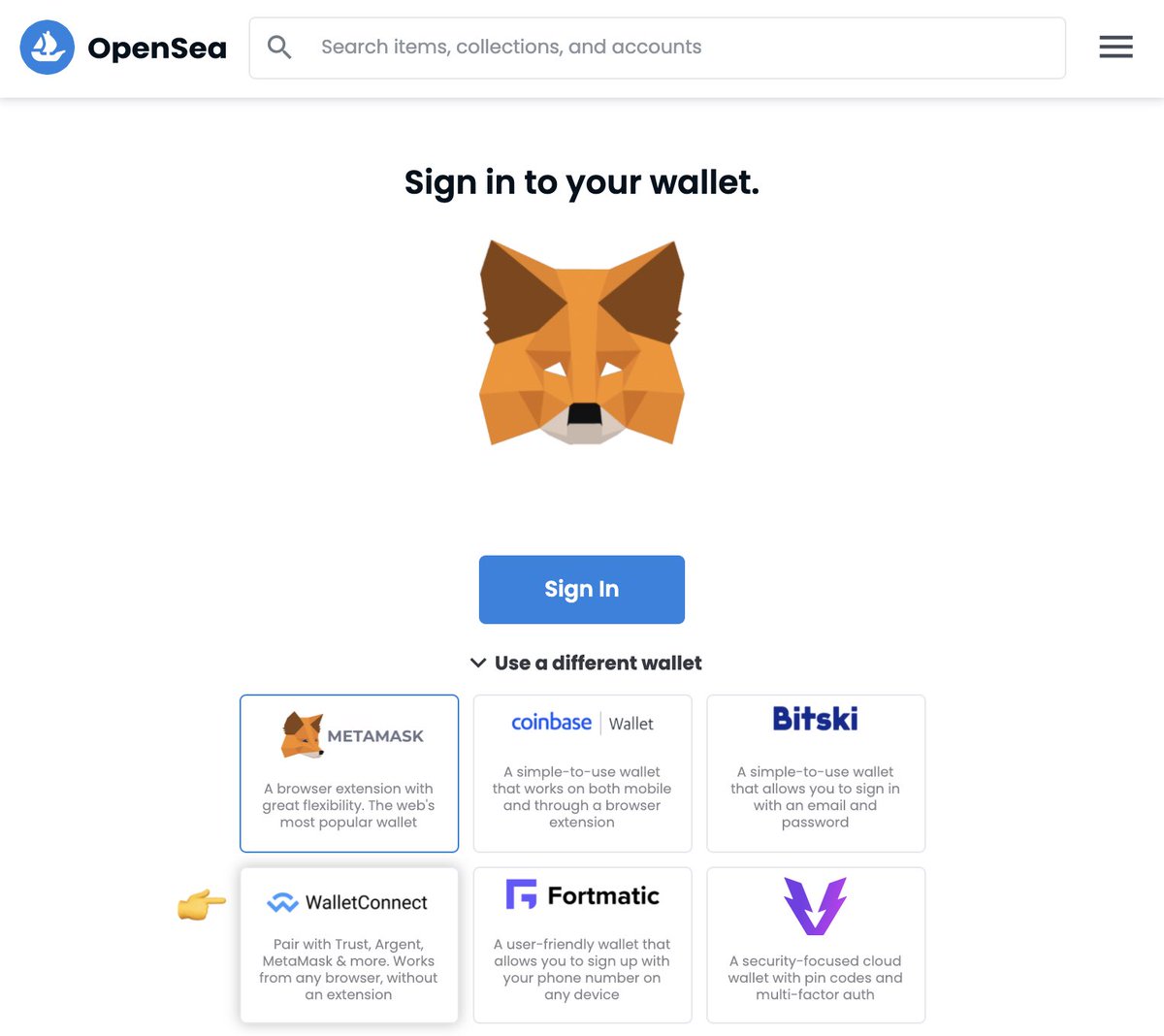
4/ A QR code will pop up! Simply open your Rainbow app and swipe over to use the scanner tool.
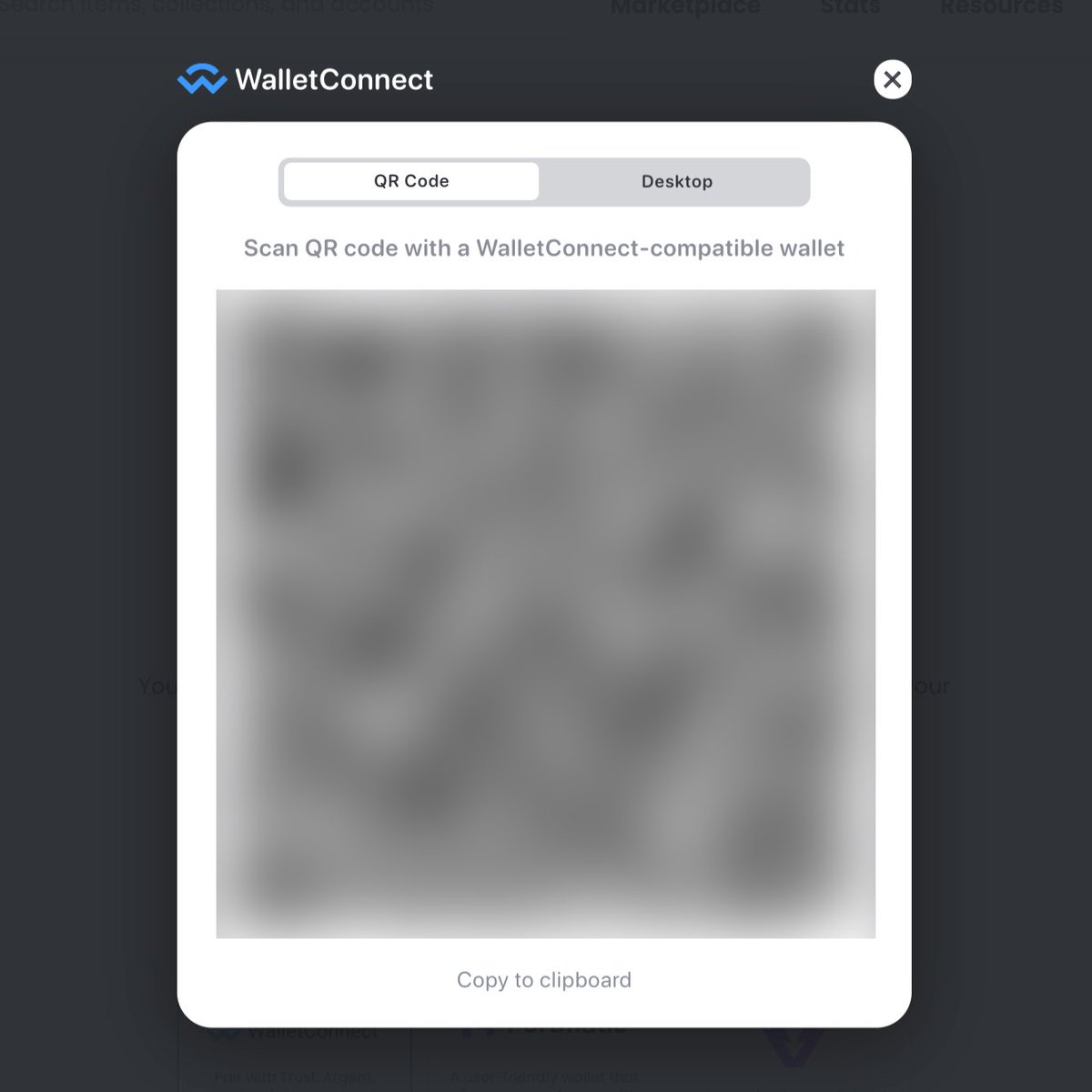
5/ In Rainbow, you will be asked to approve your wallet’s connection to OpenSea.
Don’t worry, no funds transferred or anything here—it’s just an authorization.
Click “Connect.”
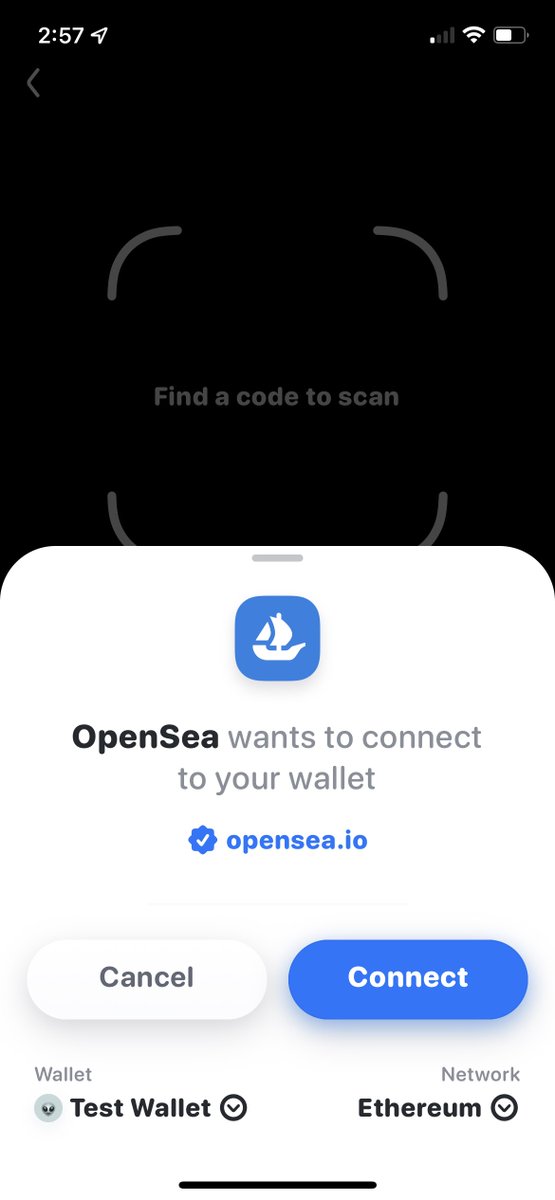
6/ OK, let’s sign in and get to creating!
Click “Create” again on OpenSea. You’ll get another prompt in your Rainbow app to confirm that you are signing in. Click “Confirm.”
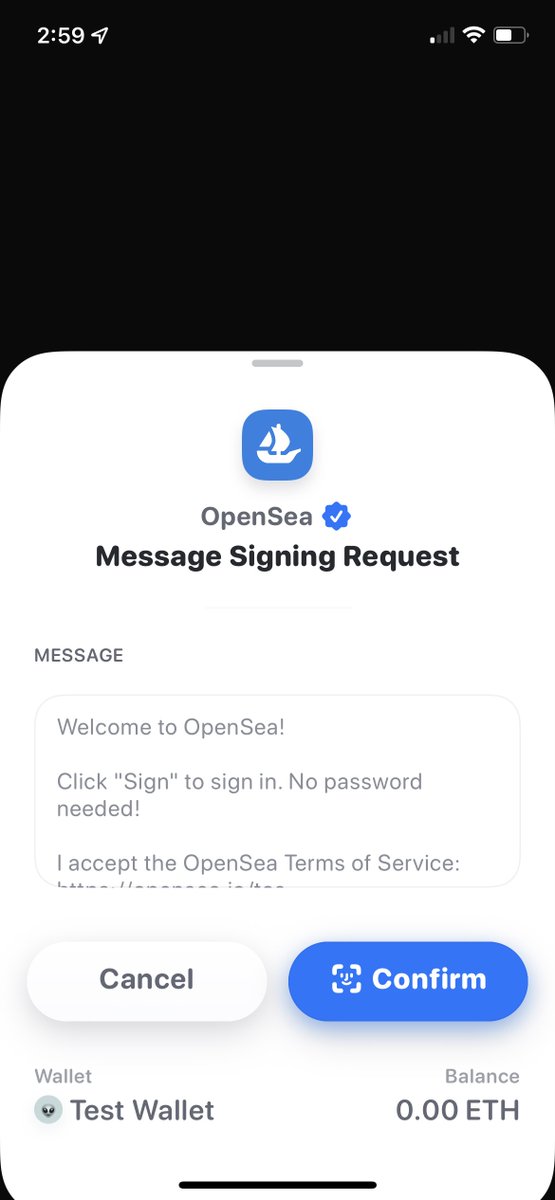
7/ Now, we upload the item. It can be an image, audio file, or 3D model. A photo, a screenshot, a meme—anything you want.
Get creative!
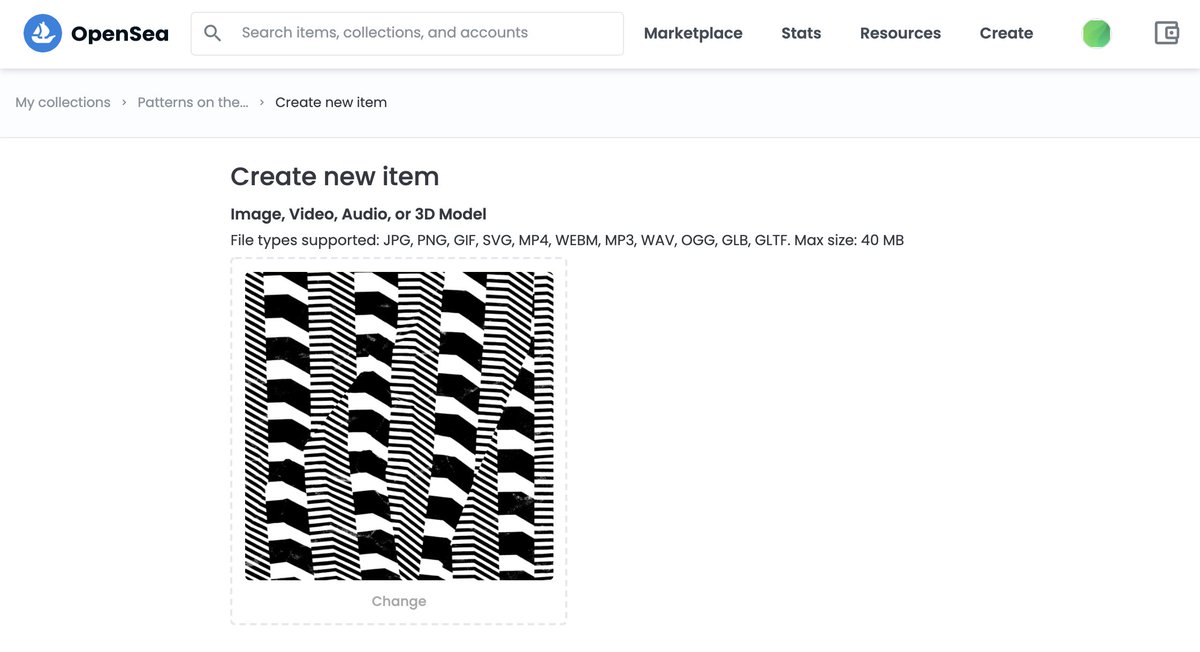
8/ Next, we see “Collection.” This is the project name that your NFT will be associated with in your wallet and on OpenSea.
We can’t assign this yet, but we’ll come back to it soon.
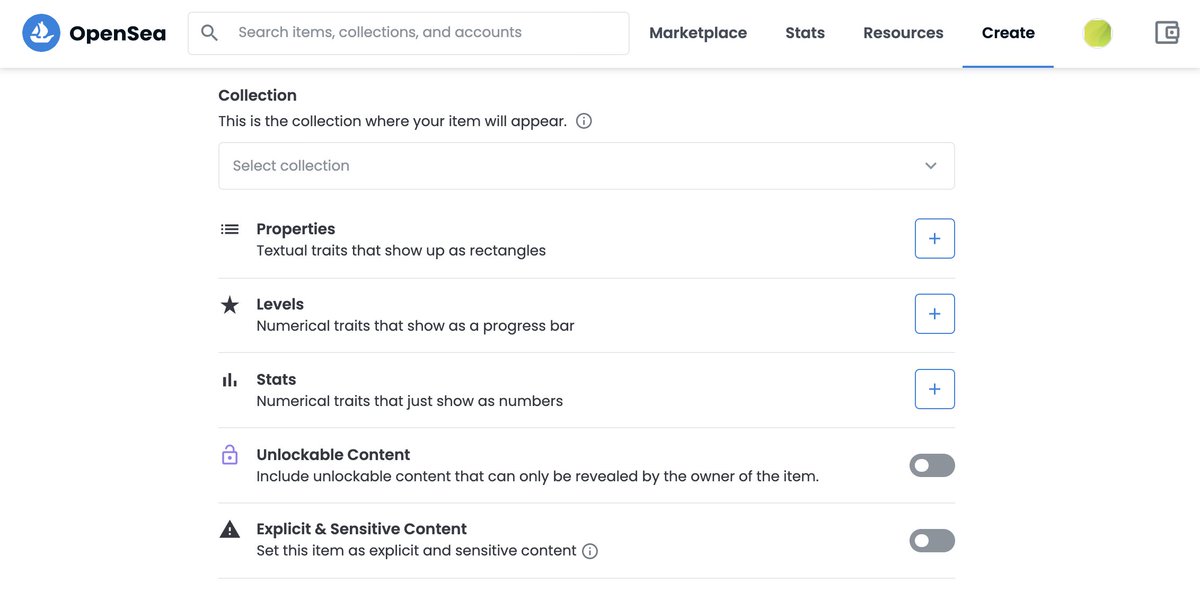
9/ We also have the option to add “Properties.” This will make it easy for people to search by filter and rarity if you create a series.
It’s also just a fun way to add character to the project.
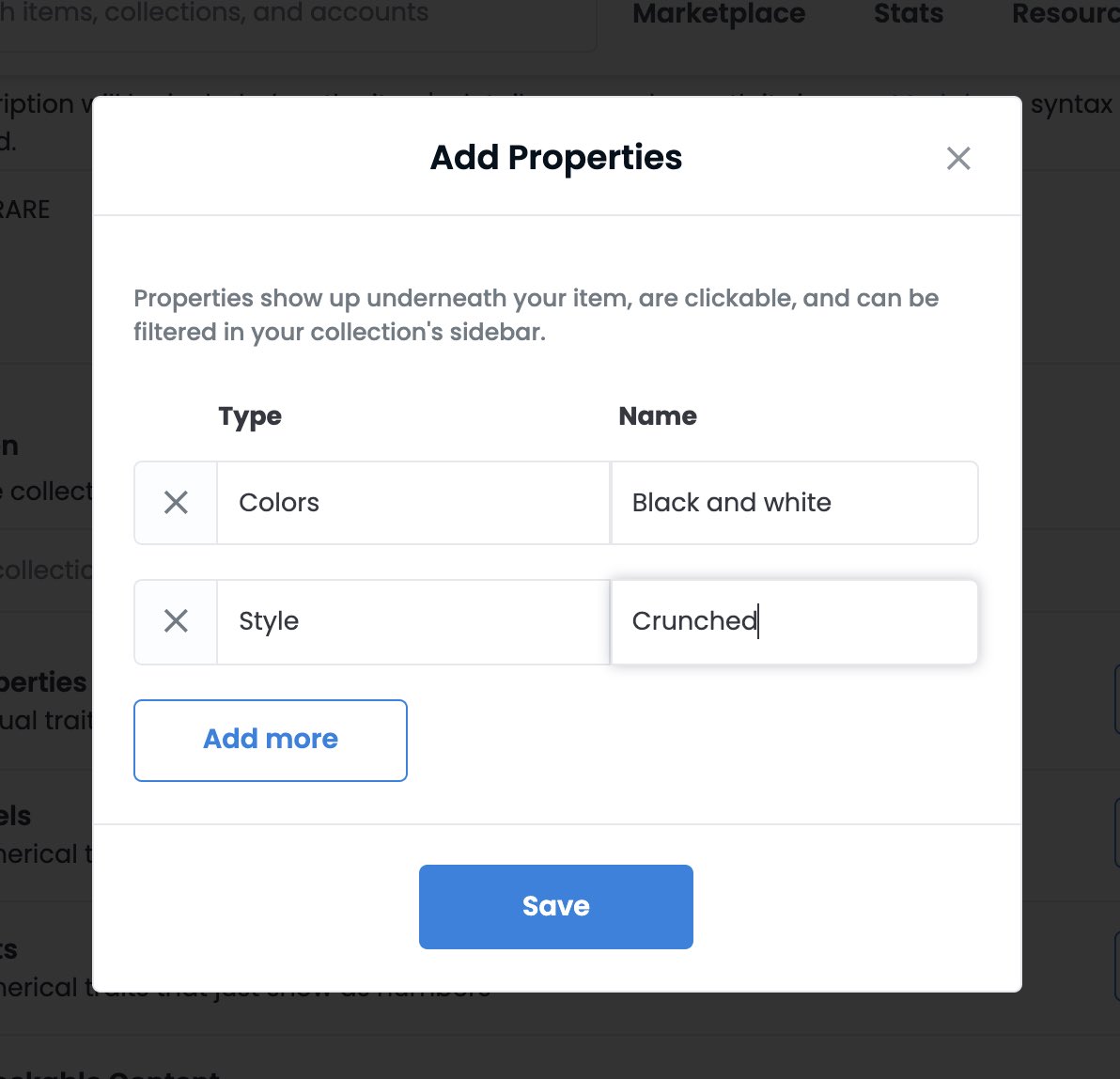
10/ OK, let’s choose our blockchain! The most common is Ethereum—let’s choose that.
Now, click “Create.”
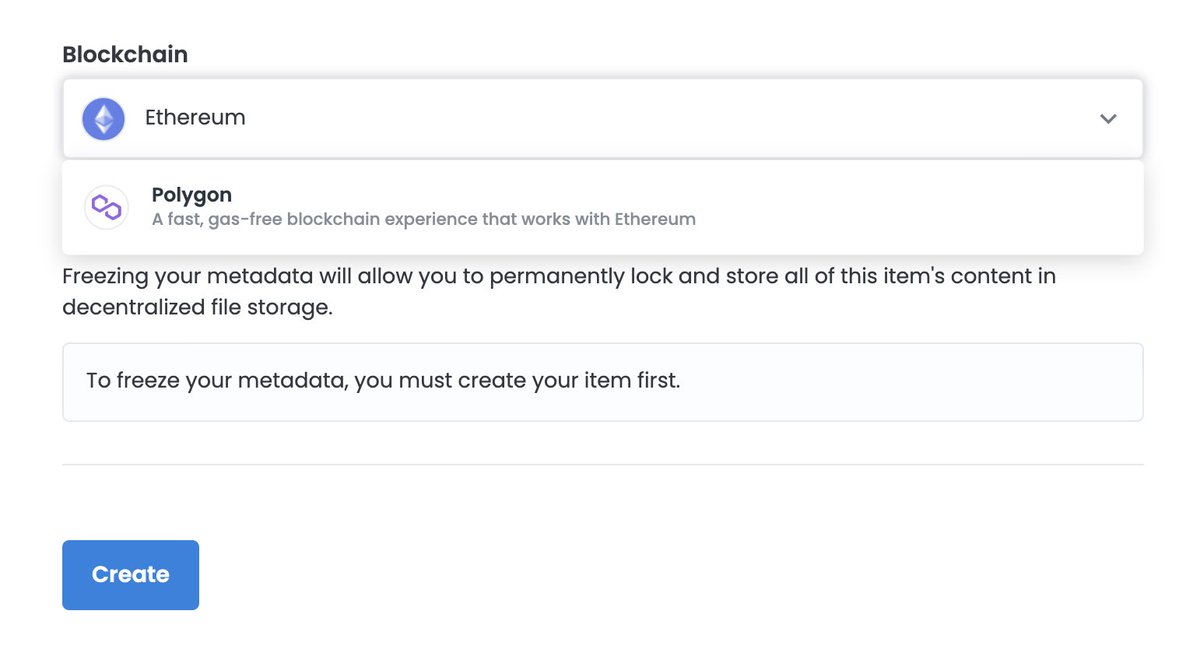
11/ Congrats, you just published an NFT on the blockchain! But you’re not done yet.
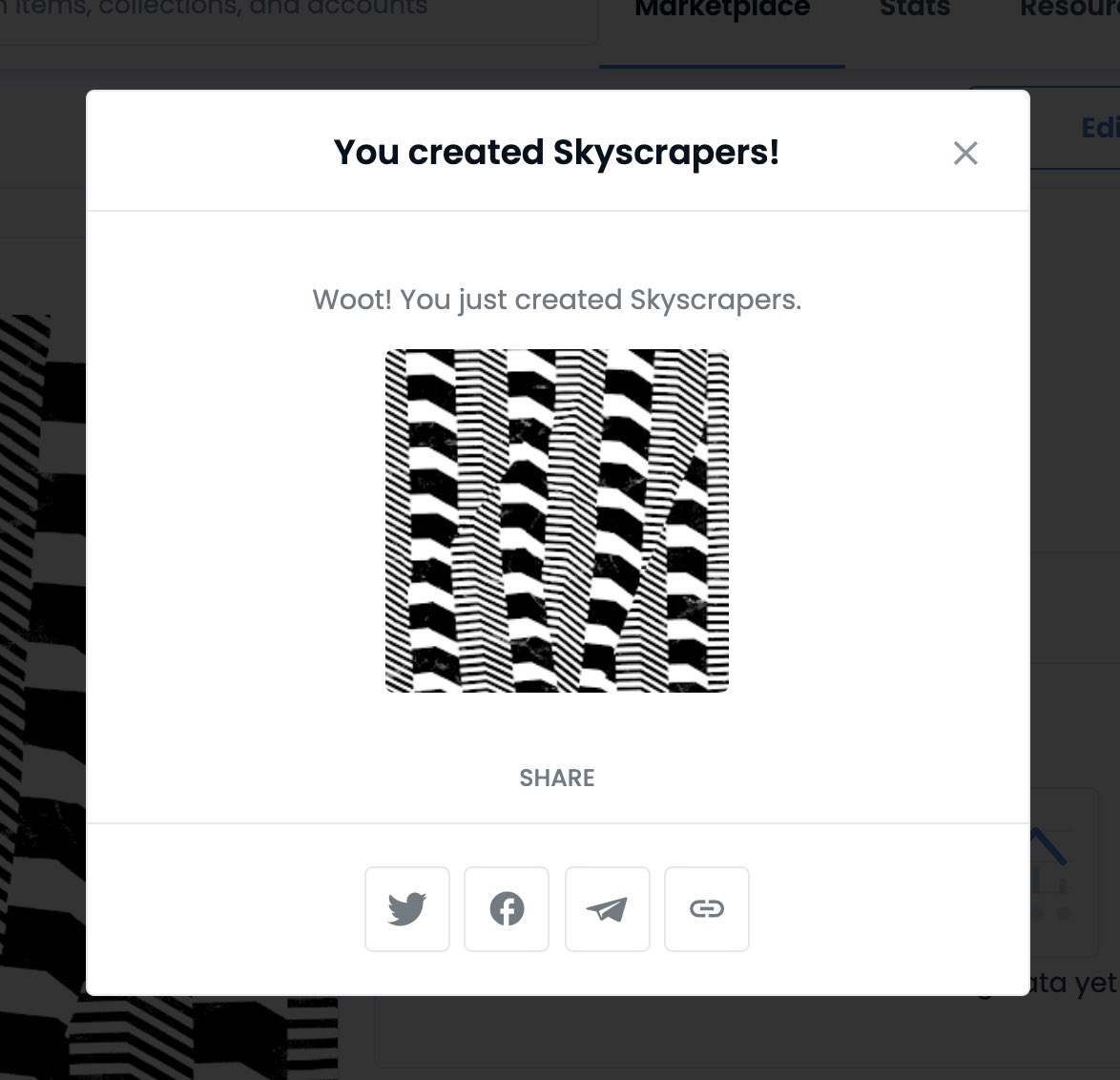
12/ Click on “Untitled Collection,” then “Edit.”
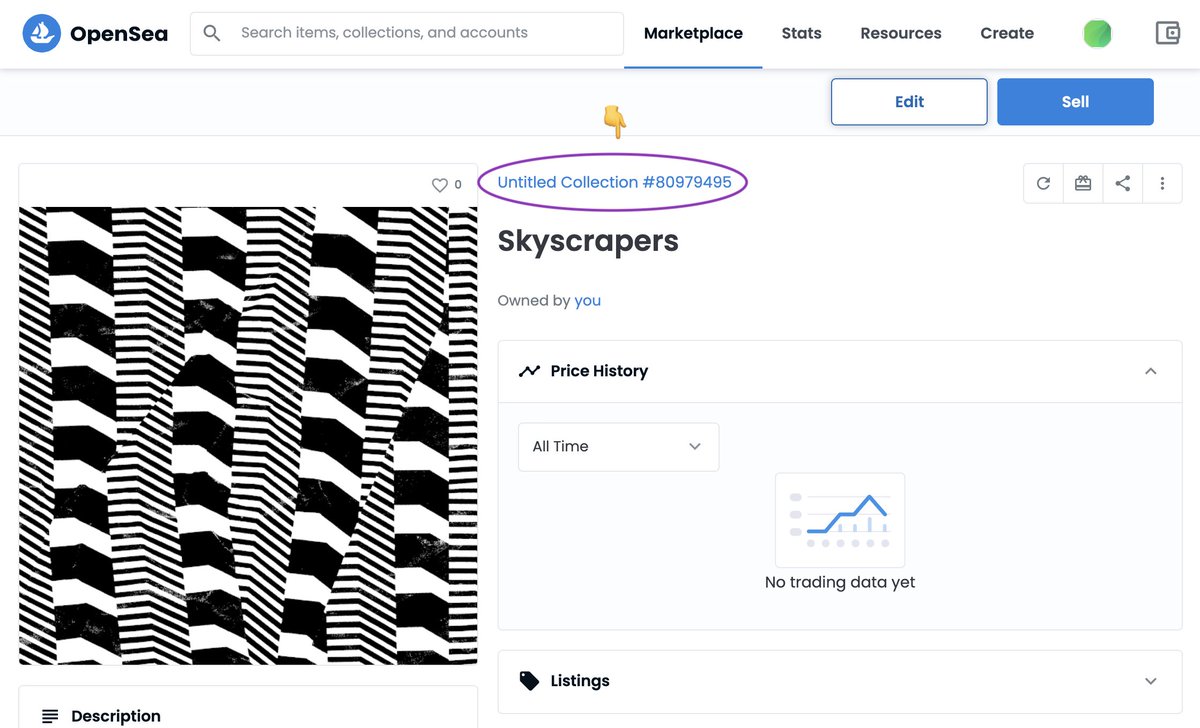
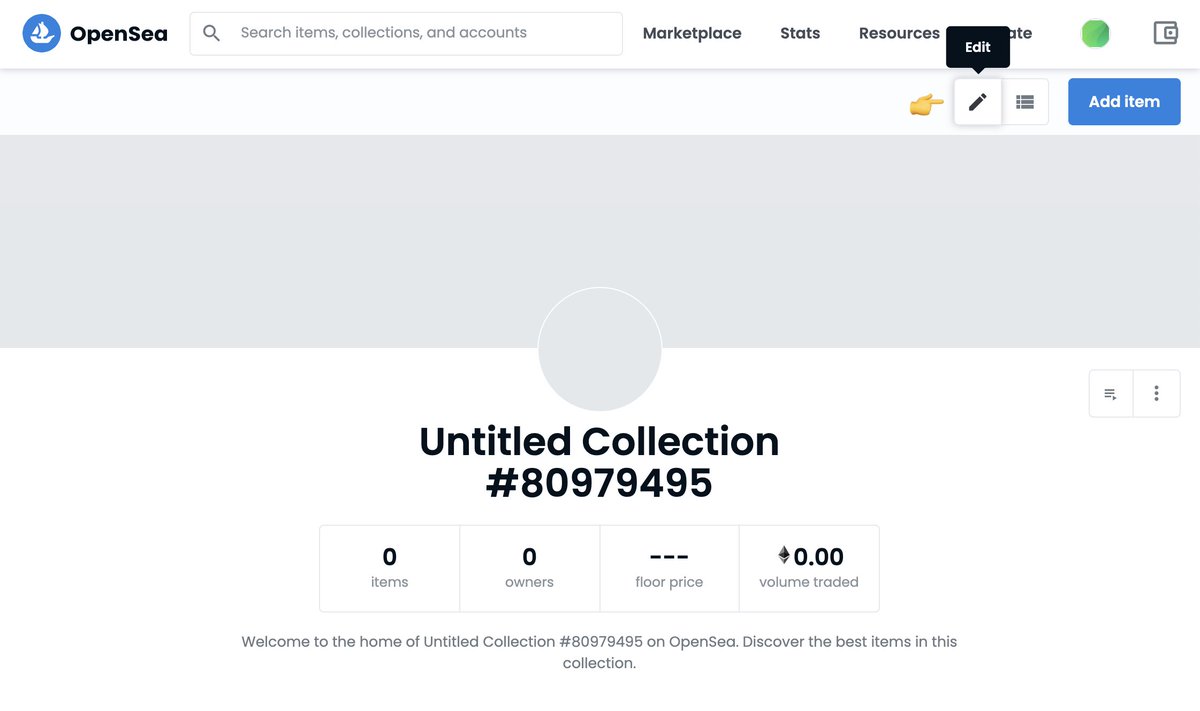
13/ Here, we can upload a logo, name, category, and description for the Collection.
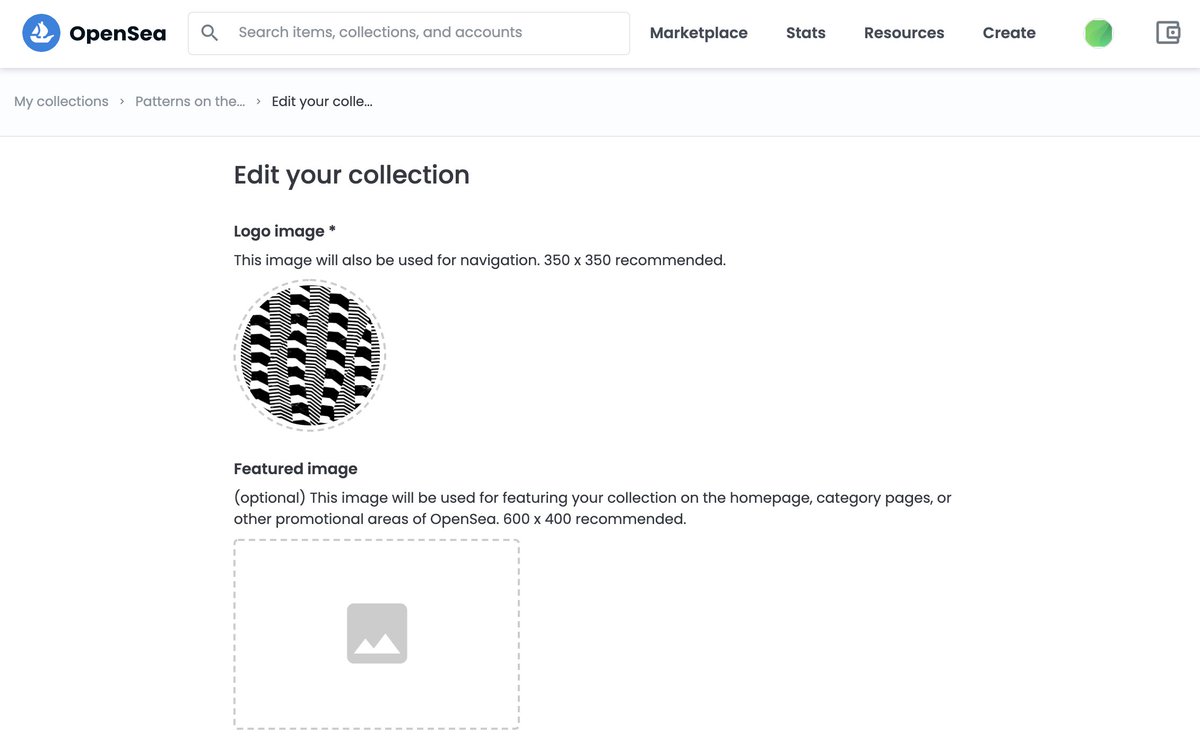
14/ Importantly, you can set a royalty rate here. This is the percentage that you will receive any time another user sells your item, and it happens in perpetuity.
Even if it changes hands 100 times, you will earn that royalty rate for every single transaction.
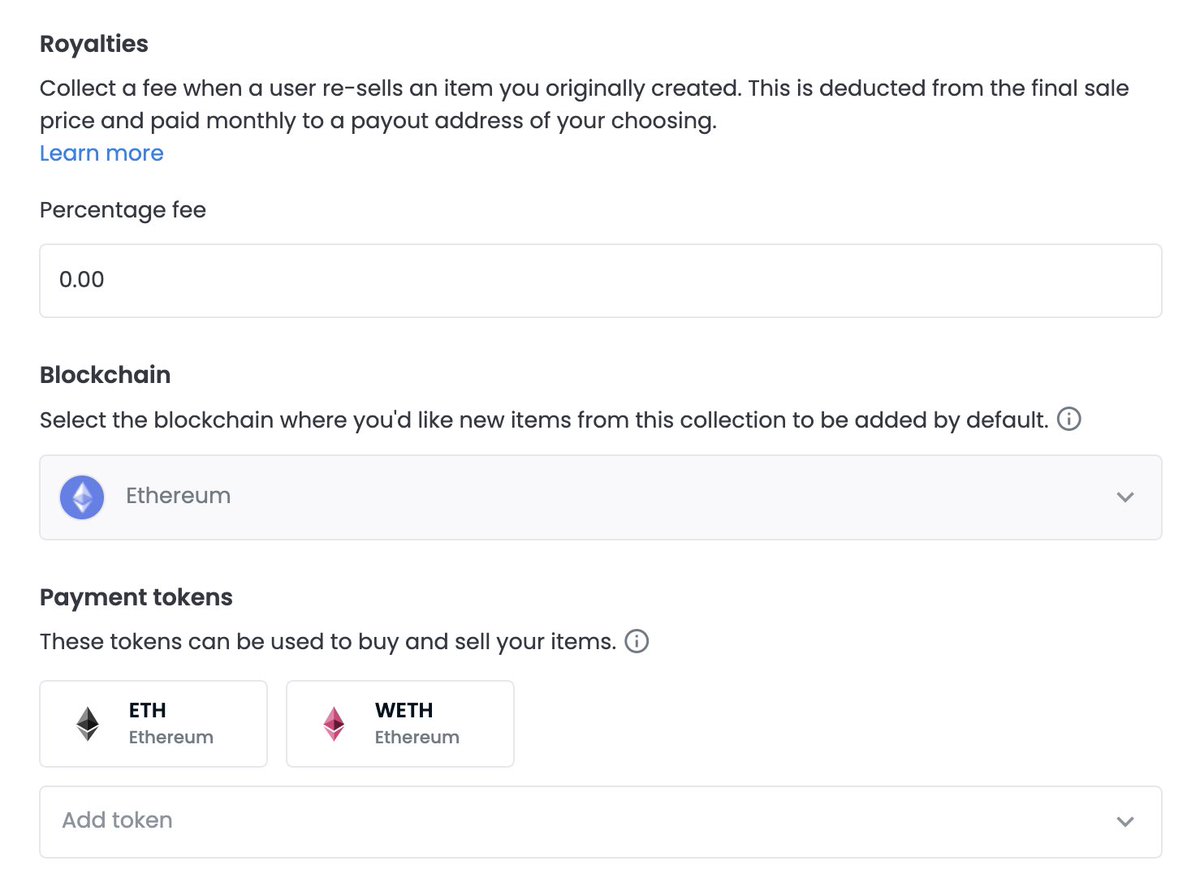
15/ You can allow other payment methods here, but the defaults are most common.
Click “Submit Changes.”
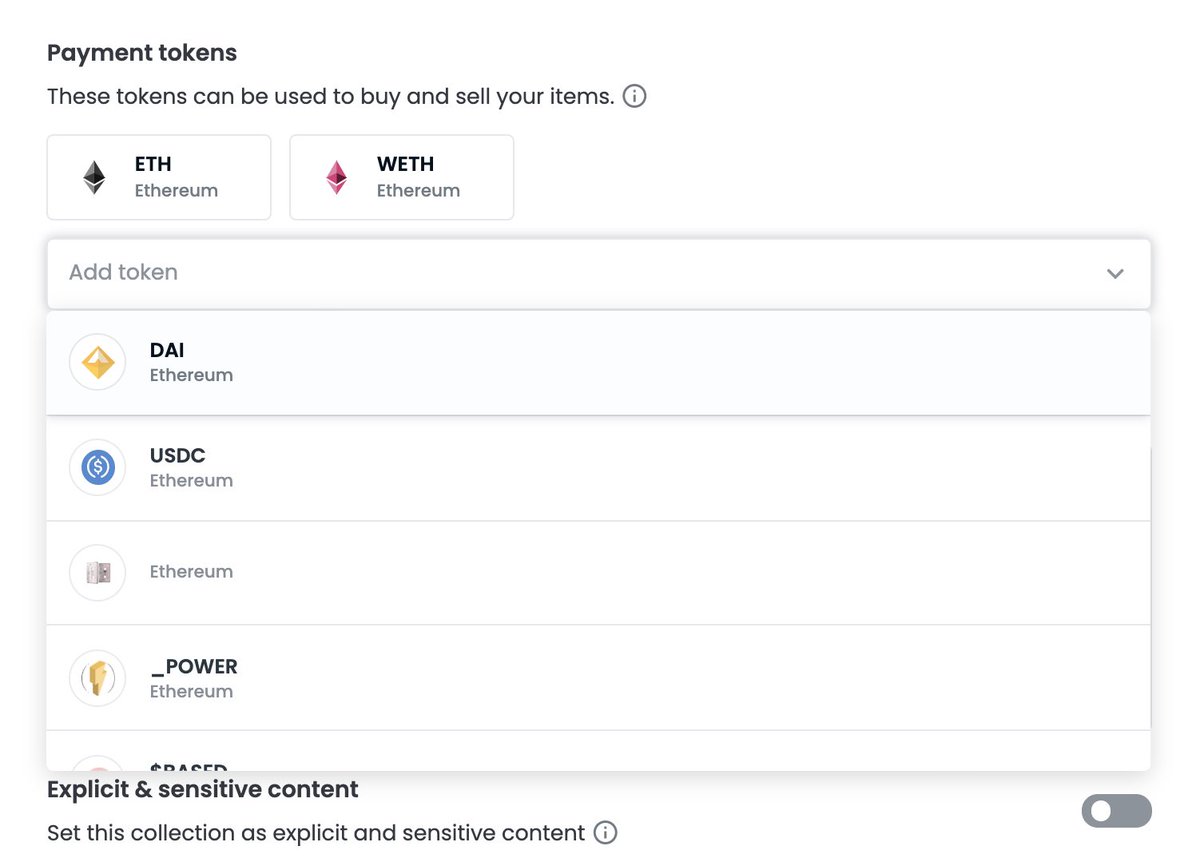
16/ Now the fun part: let’s check it out in your wallet.
Open Rainbow and swipe to Collectibles.
There it is, in all its glory. 🎉
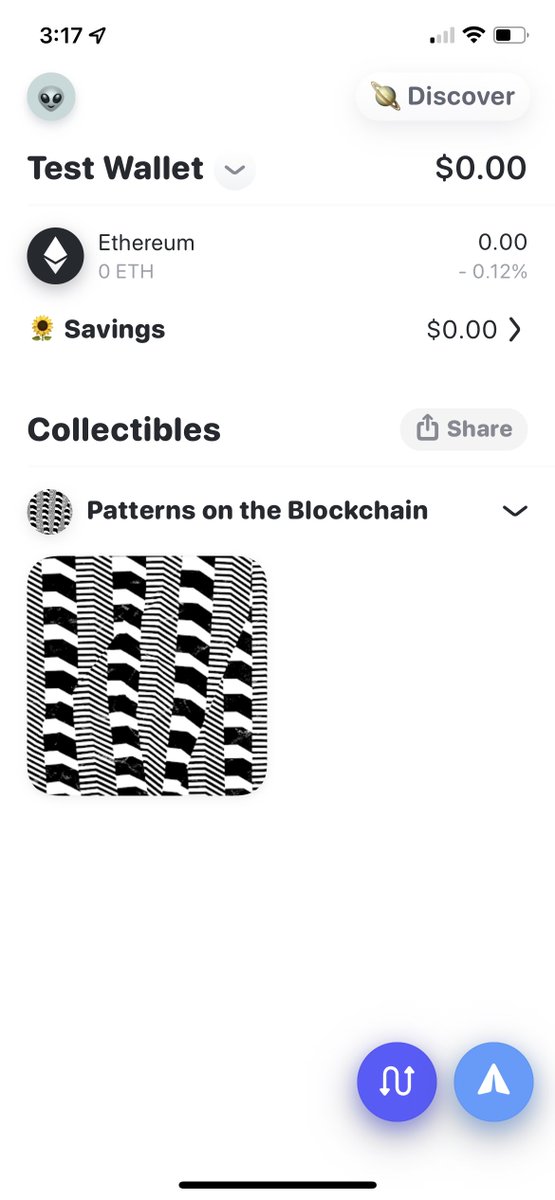
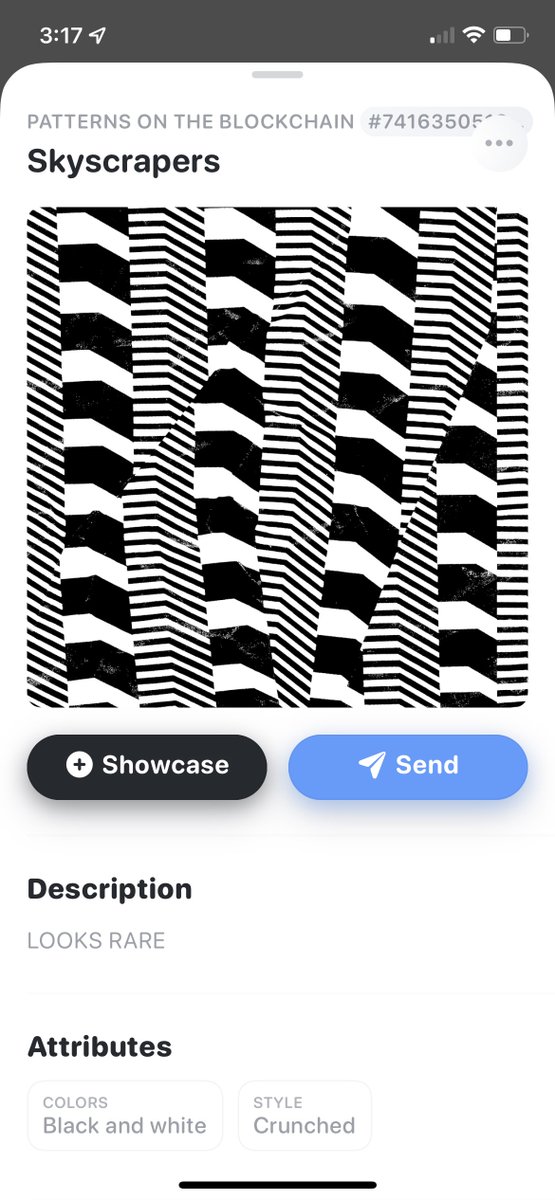
17/ Congrats! You just minted your own NFT.
Thanks for reading. I hope many of you create your first NFT thanks to this guide. If you do, share it in the comments! And follow me for more how-tos and insights on all things crypto. If you like this thread, join our Discord server for more knowledge and community!